The Aggregate Report is a CSV file that lists student information, their response and score on each question, and more, for a single test. This report is only available if enabled for users with permission to view it.
- Go to Reporting > Aggregate.
- Select Download for a test to generate.
- Select the Actions menu to select a CSV file to download.
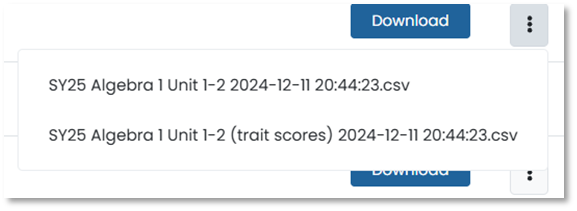
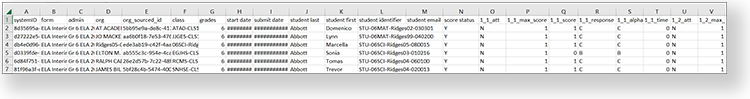
Sample Aggregate report.
Tiny Link: https://support.assessment.pearson.com/x/PQGiBg