If enabled on your site and made available to your role, you can use Session Explorer to locate students who missed a section of a test. This report applies to TestNav-delivered assessments only.
- Go to Operations > Session Explorer.
- Filter the report to the desired student sessions.
- Select Search.
- Select the checkboxes for the student sessions to include in the export.
- From the Actions menu on the top right, select Export Selected Session Sections.
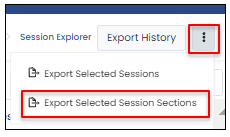
- Read the warning on the frequency of update and then select OK.
- On the top right, select Export History.
- Select the Download icon next to the desired report.
Tiny Link: https://support.assessment.pearson.com/x/JACyC