To create a tabbed (paired) passage, first create each passage (or other content) as a shared stimulus. Any changes to the content need to be done in the stimulus and will automatically updated in the tabbed passage. As a best practice for items with paired passages, set up the pieces in this order: stimuli, tabbed passage, items.
See also: Shared Passages and Other Stimulus
To pair together multiple passages:
- Go to Authoring > Items.
- Select Create New.
- Select Add Interaction.
- Select Tabbed Passage.
- Select Add Tabbed Passage.
- Filter or preview as needed to locate the first passage and select the plus icon in the Actions column.
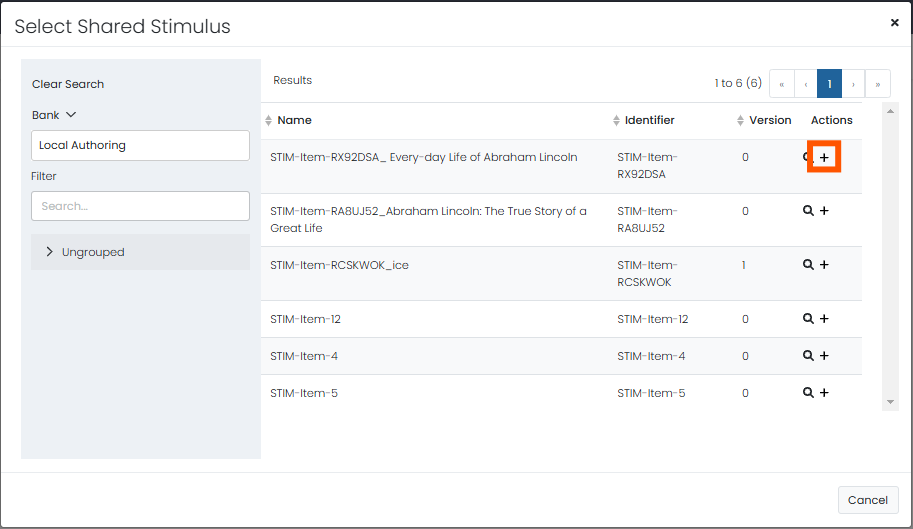
- Optionally edit the Passage Name.
- Select Add Tabbed Passage to add the next passage.
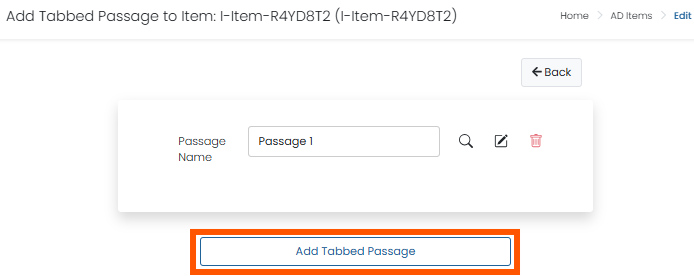
Set Default Tab
If there are two or more tabs, you can set which tab should be active by default in Tabbed Passages. The active tab will be initially displayed when viewing an item, regardless of the order of the tabs. The default active tab will be the first tab listed if no active tab is indicated.

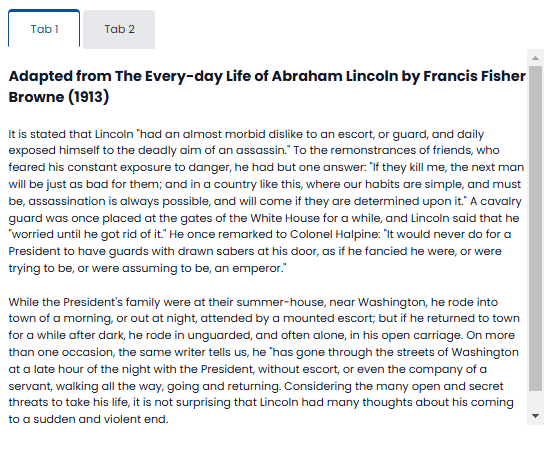
Tiny Link: https://support.assessment.pearson.com/x/OgEnC