Teachers can view or edit their students' accommodations in My Classes as follows:
- Click My Classes in the left navigation.
- Click a class.
- Click the Actions menu for a student, and then select Accommodations.
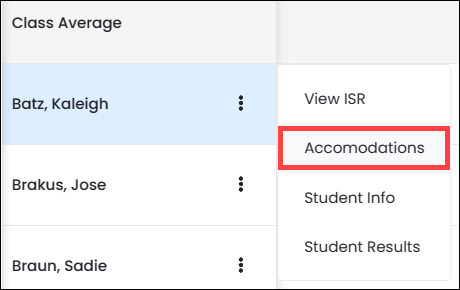
- Select Save after making any changes.
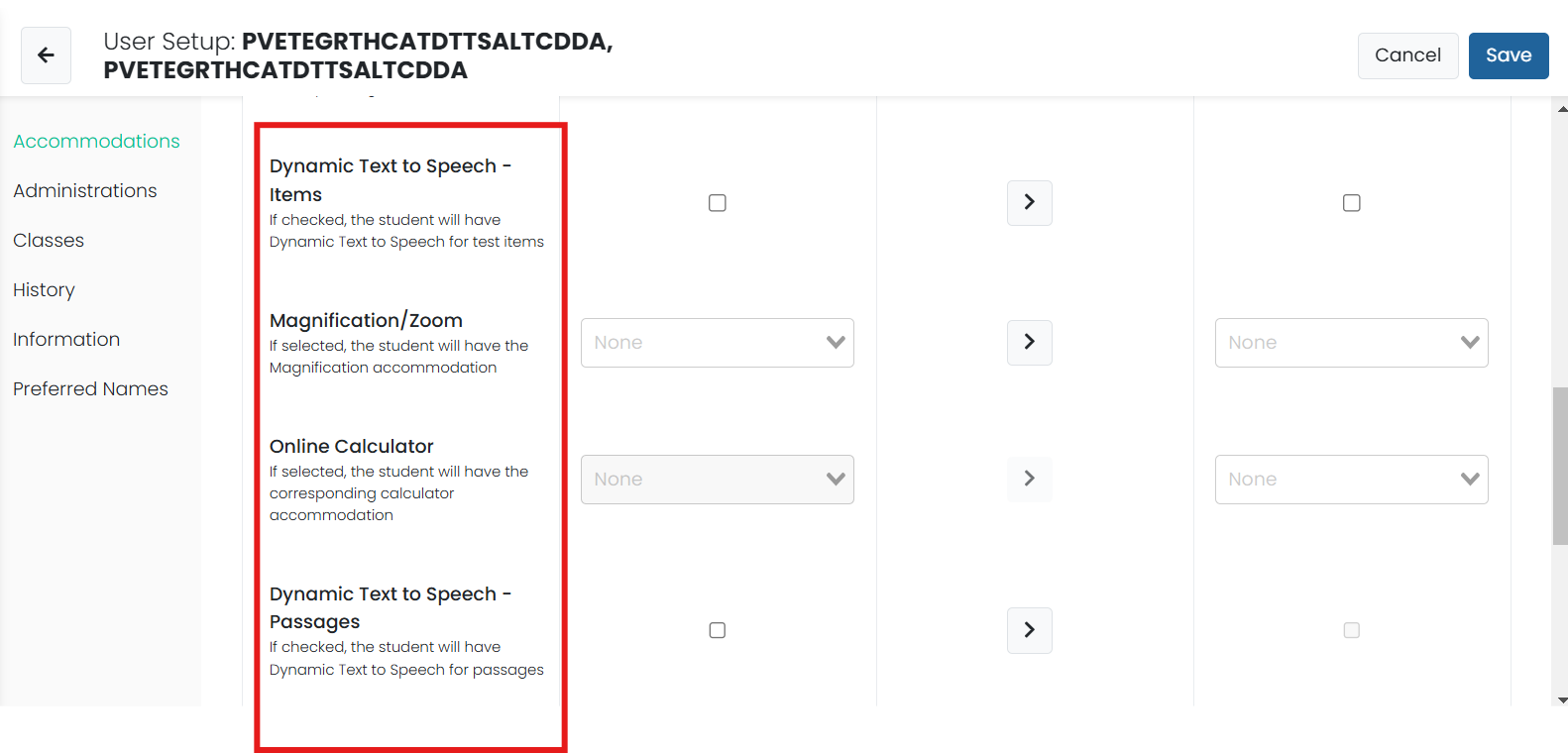
Tiny Link: https://support.assessment.pearson.com/x/m4BICg