Users with the ability to create groups can also hide and delete groups. The ‘Delete’ option is only available when a proctor group has no students assigned. 'Hide Empty' is a toggle to view all groups or only those with students. 'Hide Inactive is a toggle to hide any proctor groups that are currently set to inactive status.
See also: Deactivate a Proctor Group
Navigate to Test Management > Administrations > Proctor Groups (View) to access options.
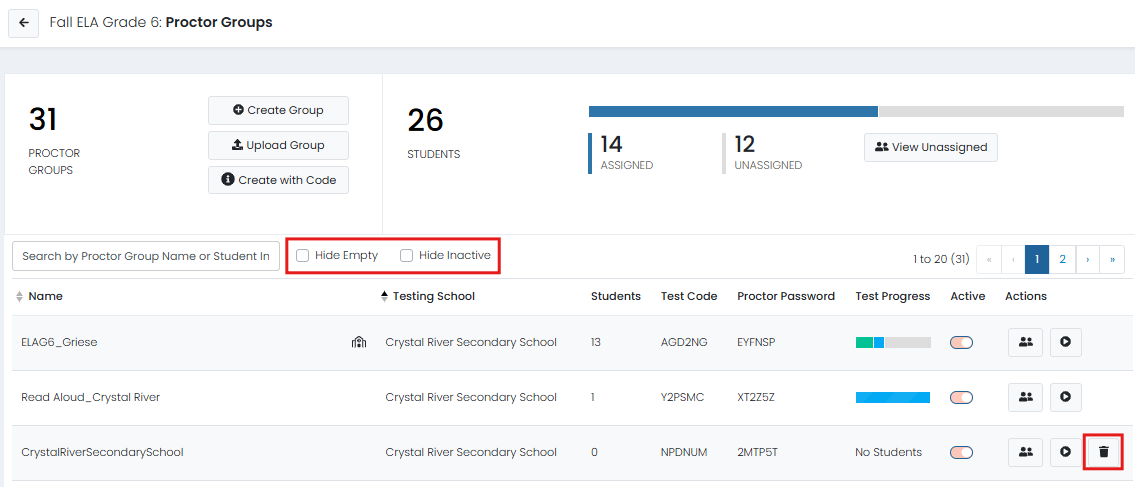
Tiny Link: https://support.assessment.pearson.com/x/Q4ApCQ