The Math Editor supports the creation of math test items. Math equations created with the editor will resize much better than those inserted as images from another source.
See also: Working with Tables, Formatting Toolbar, Author Test Items, Text/Math Entry Interaction
How to Access the Math Editor
- Place your cursor where the content should go.
- Select the Math Editor icon.
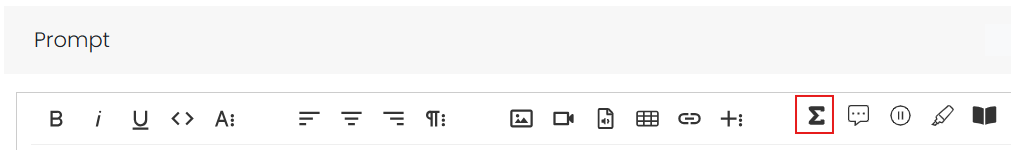
- Select the Keyboard icon.
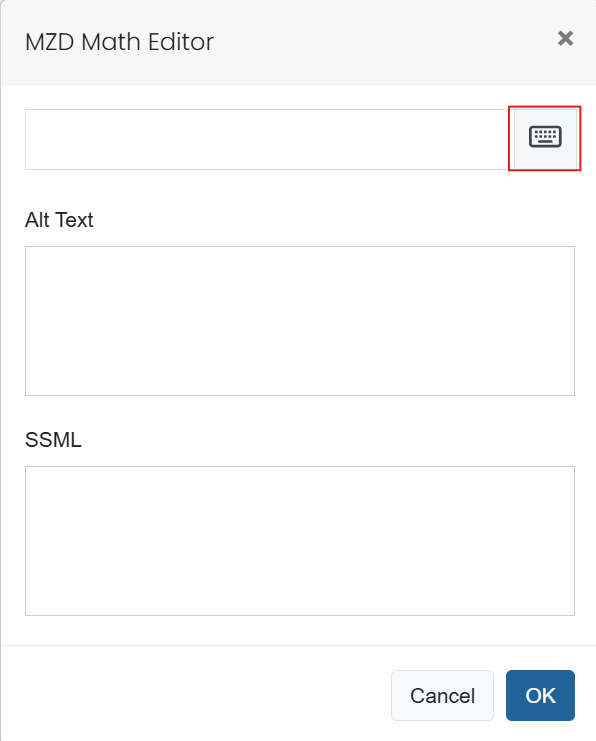
- Build the content using the available characters and symbols
- Select Save.
- Enter Alt Text and SSML as needed.
- Select OK.
Responses Boxes
Authors can enter blank boxes with highlighted responses that students can use to input their answer.
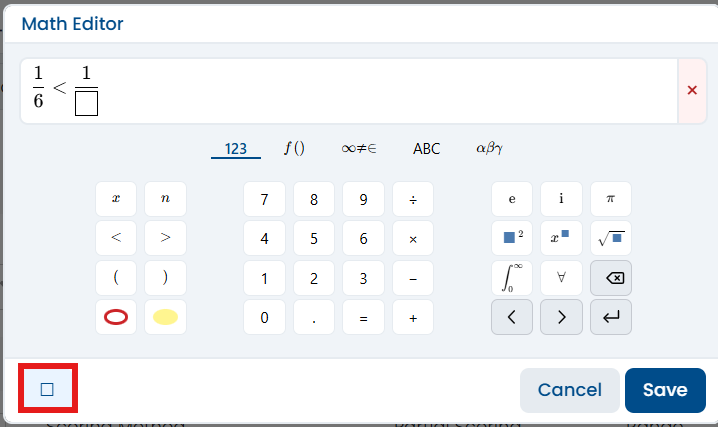
Math Editor Palettes
This section shows the available options by palette.
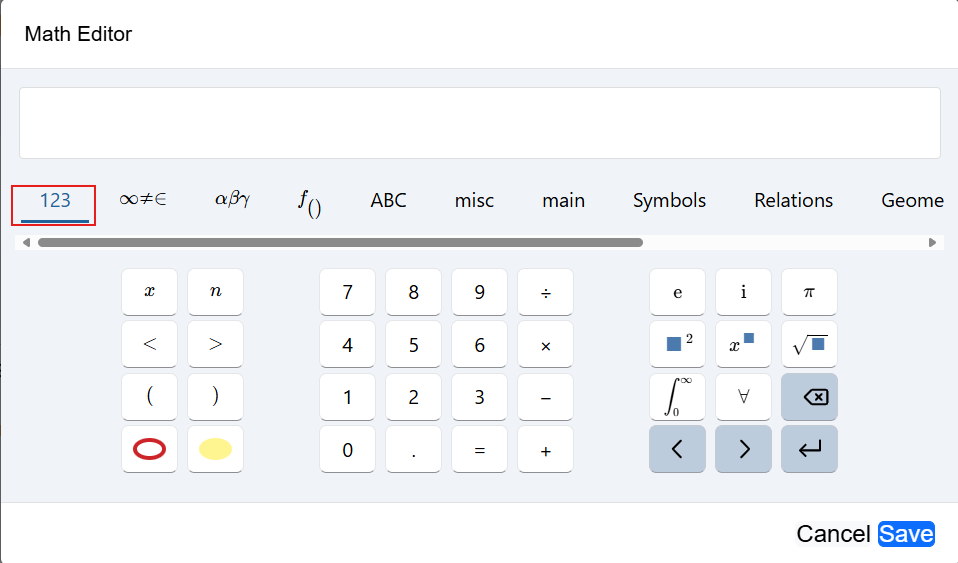
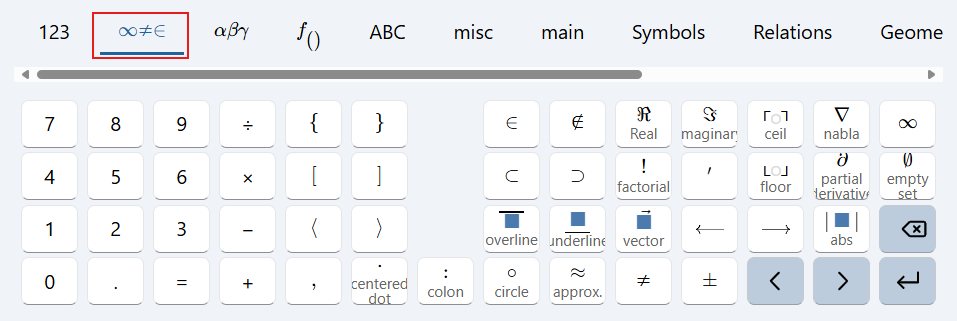
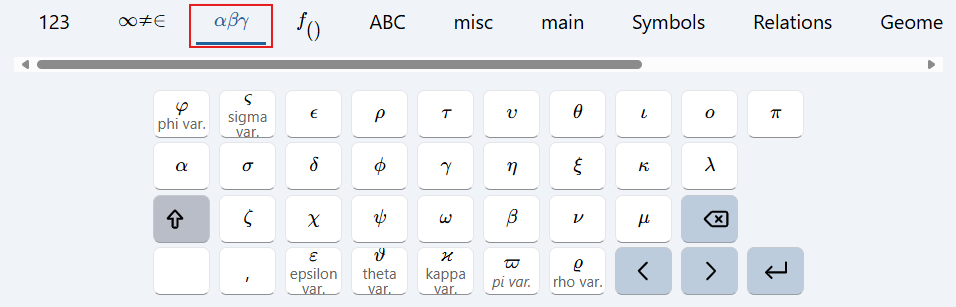
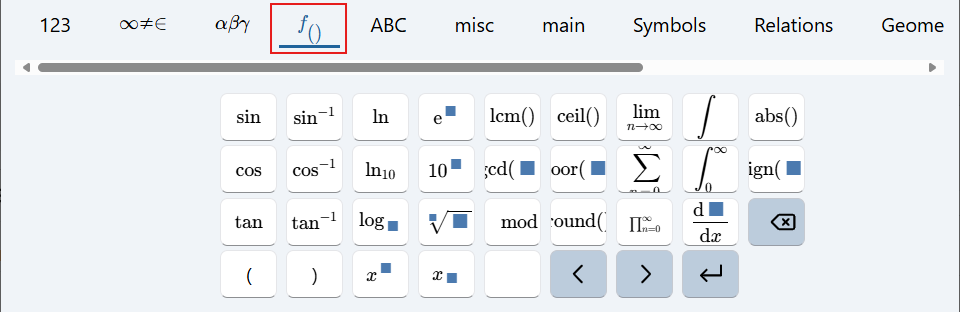
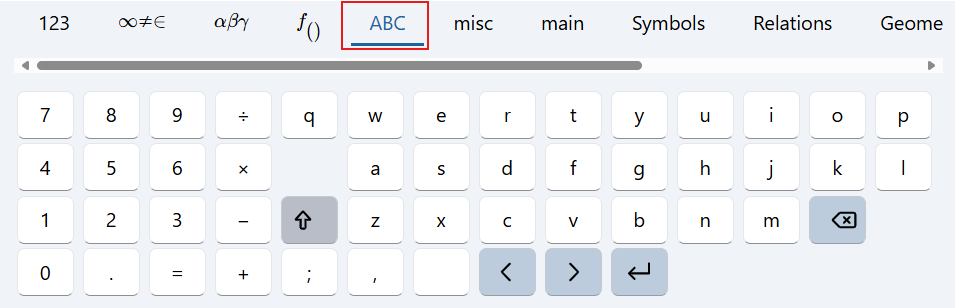
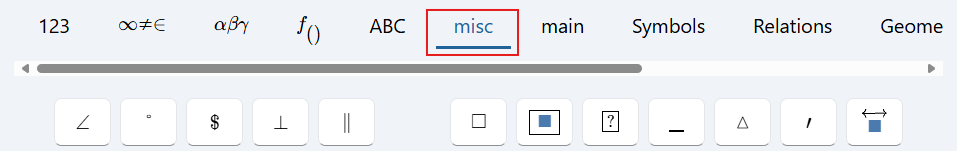
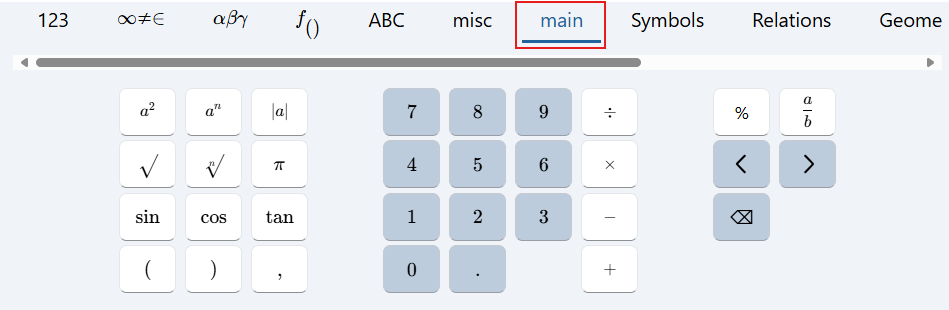
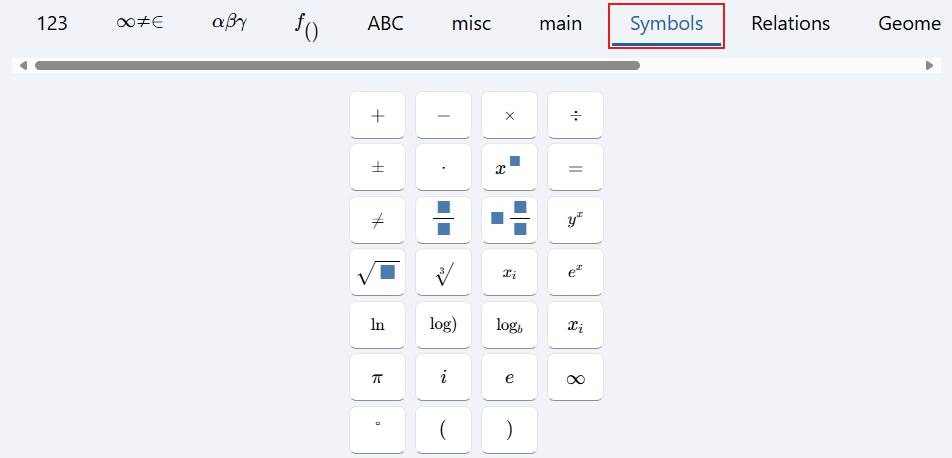
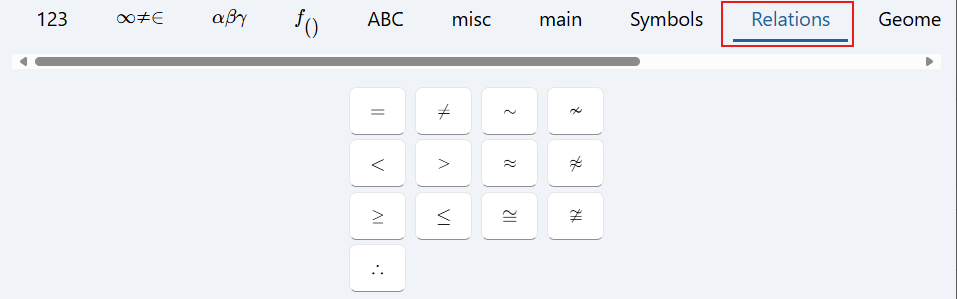
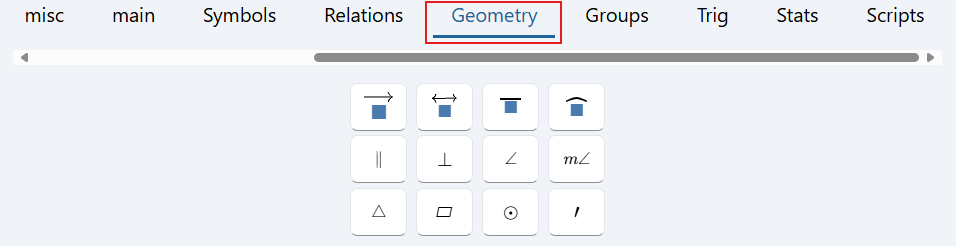
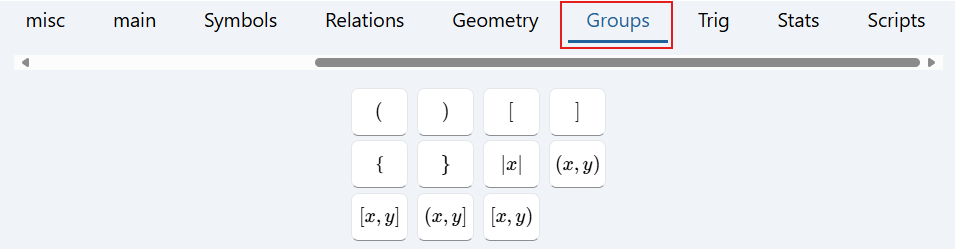
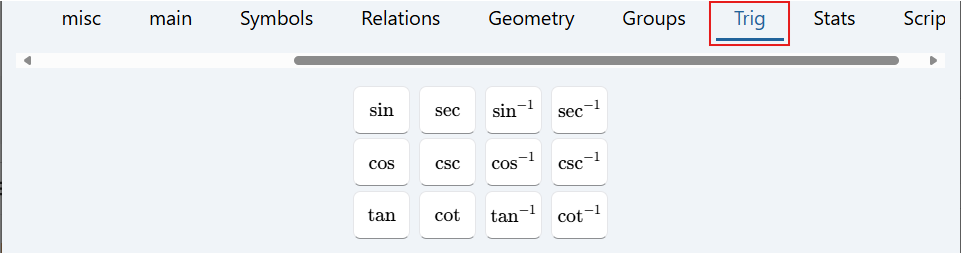
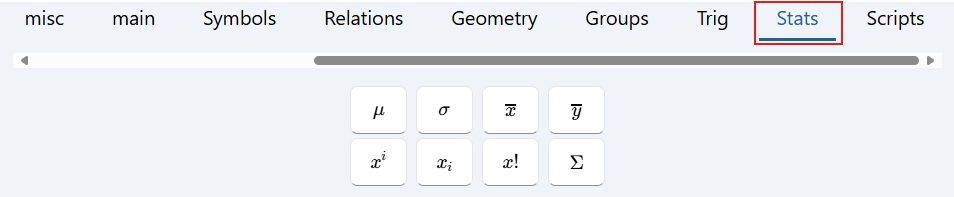
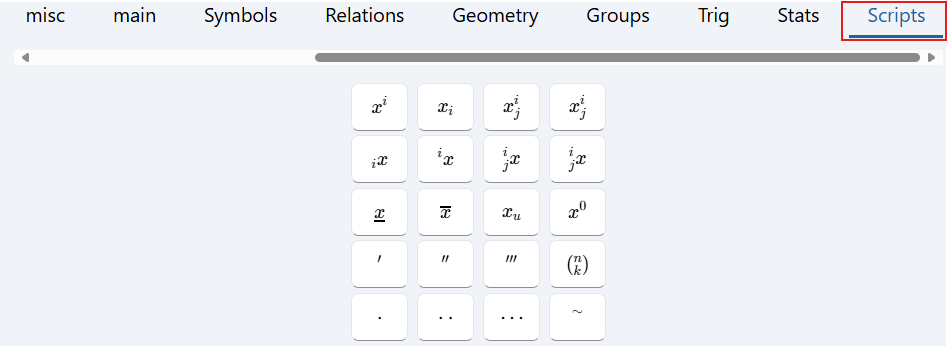
Tiny Link: https://support.assessment.pearson.com/x/rAA4Cw