Student Mobility Considerations
This page explains the general logic of test school versus reporting school.
See also:
- Reseat a Student from the Proctor Dashboard.
- To manually move the student to a proctor group in the receiving school, see Move Students to a New Proctor Group.
- Reporting Organization
General Rules Around Student Mobility
Student information visibility defaults to Enrolled Org(s). In Rostering > Users > Information, the Schools field is what displays the enrolled school.
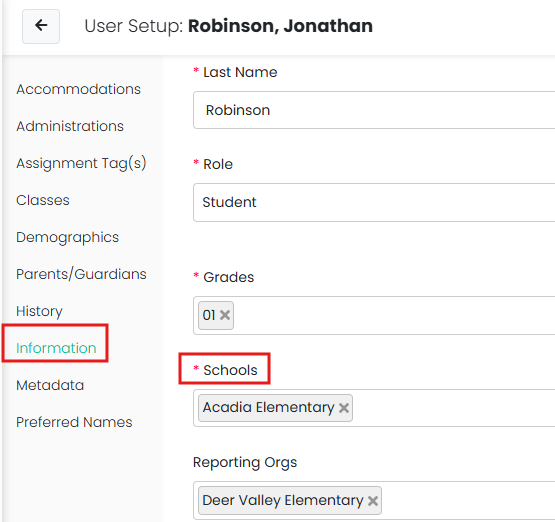
Student test session information defaults to Enrolled Org(s).
Student test session controls during testing default to the school of the student's proctor group. Once a test is submitted, this school becomes the default Testing Org for that test session.
Individual student test results visibility defaults to Enrolled Org(s).
Student score aggregation/roll-up/averaging always remains with Reporting Org, which defaults to the Reporting Org that was assigned at the time the test was submitted.
Programs that have Reporting Org editing enabled, can reassign the student's Reporting Org for a particular test session through Session Explorer and/or the student information screen for each student.
In reports, the Testing Org will always be the org of the proctor group at the time the test was submitted.
Student Mobility and Reporting
When a student moves from one school to another that administers the same assessment there are implications for reporting.
Once the student has transferred, the previous school can see that student's score reflected within aggregate Performance reports but will no longer be able to view an ISR for the student. The new school can generate ISRs for the student via the Student Dashboard and ISR exports, but the scores are not reflected in Performance reports.
Q & A
Q: What happens if a student was assigned a test but has not started it and then moves to a new school?
A: On rescan student eligibility will move to new school and student will appear in the unassigned bucket as long as the new school/course also meets eligibility. If the test has not started and the transferred student’s eligibility (course, grade) does not meet the criteria for that admin, then the student would not automatically be assigned the test with the new school.
Q: If the student started but did not finish before moving schools, what needs to happen to allow student to continue at the new school?
A: Technically, if the student is eligible at the new school (course, grade), then the student will show in the roster for the new school. The students can use the test code that appears with the roster of the new proctor group to be reseated to the test. If the test is submitted at the new school, then the new school will be the Reporting Org. If they use the test code from the prior school, the original school will be the Reporting Org.
Q: Will proctor see any student who uses the test code of the group they are proctoring?
A: Yes. Test codes are assigned by proctor group, so the proctor will see all students in the roster and progress dashboard for that session who are using the group’s test code.