If enabled to do so, teachers can view or edit their students' accommodations in My Classes as follows:
- Select My Classes in the left navigation.
- Select a class.
- Select the Actions menu for a student, and then select Accommodations.
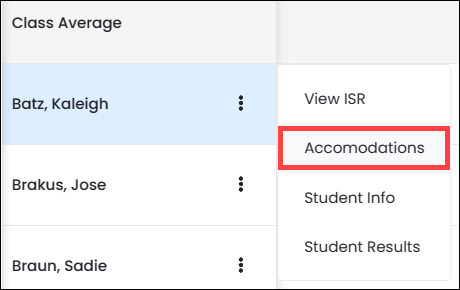
- Those permissioned to do so can make changes to accommodations as needed. Select Save after making any changes. If the accommodations change impacts form assignment, the administration will rescan automatically so the student will receive the correct form as long as they have not started testing already.
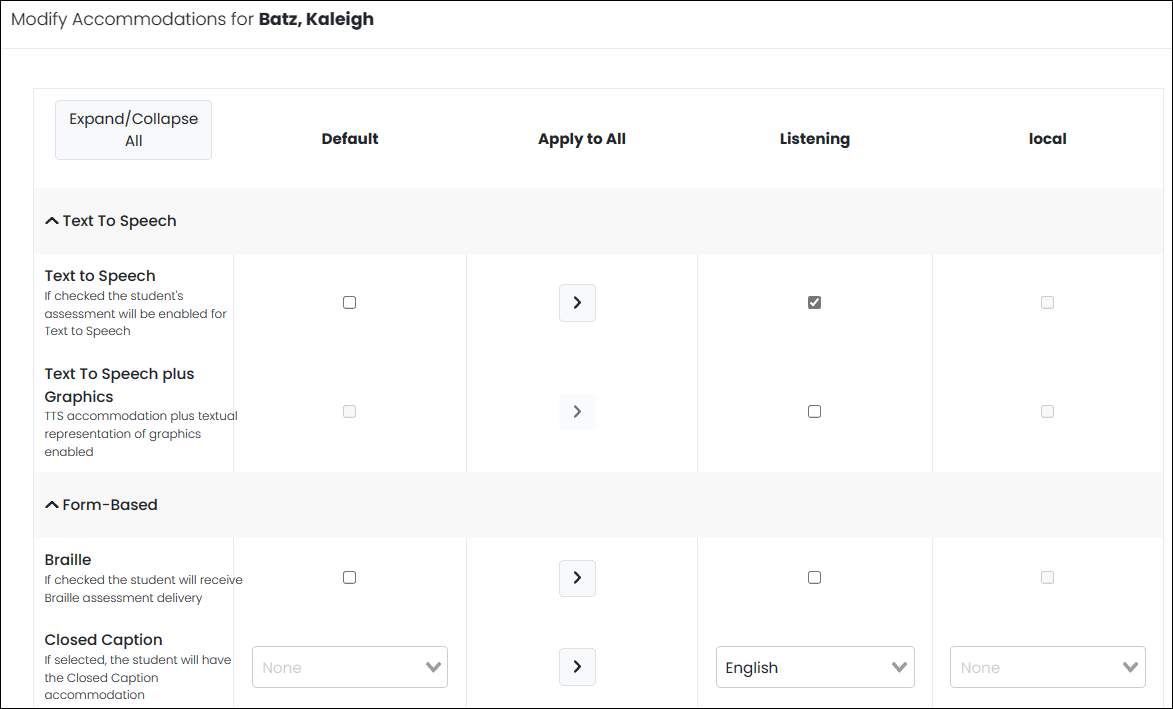
Tiny Link: https://support.assessment.pearson.com/x/mQBzCQ